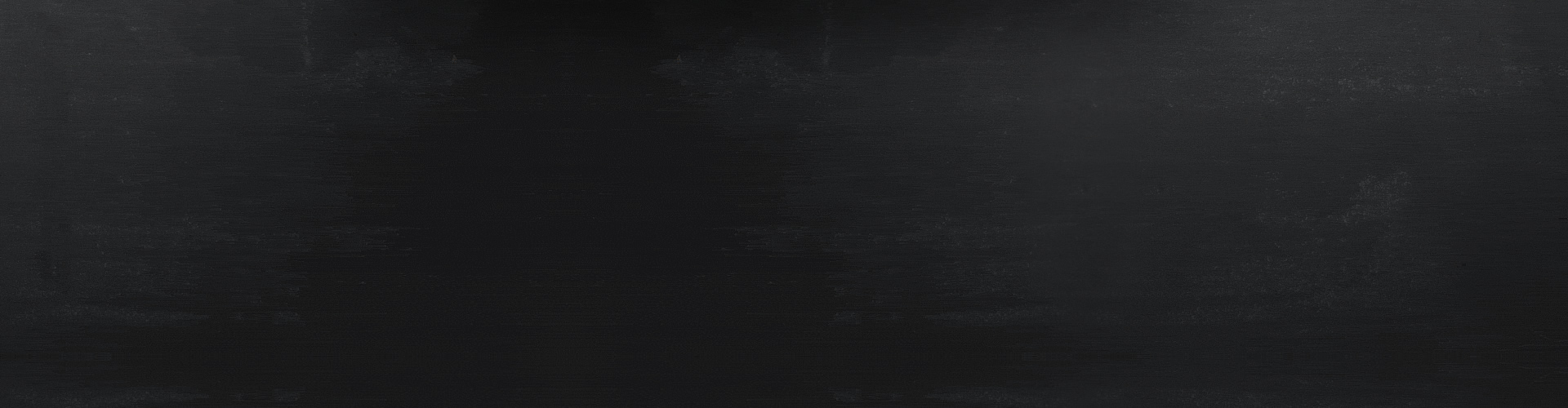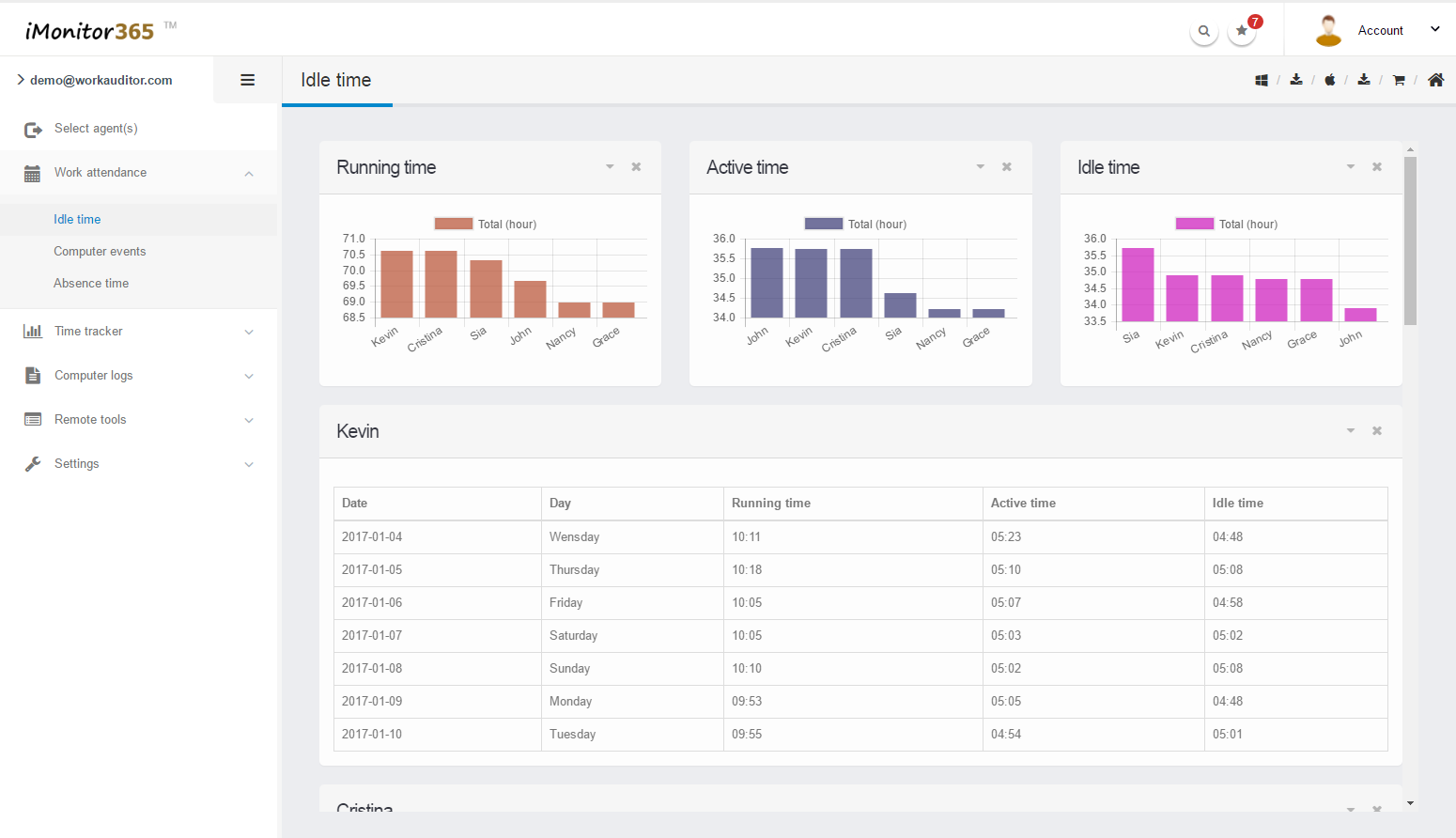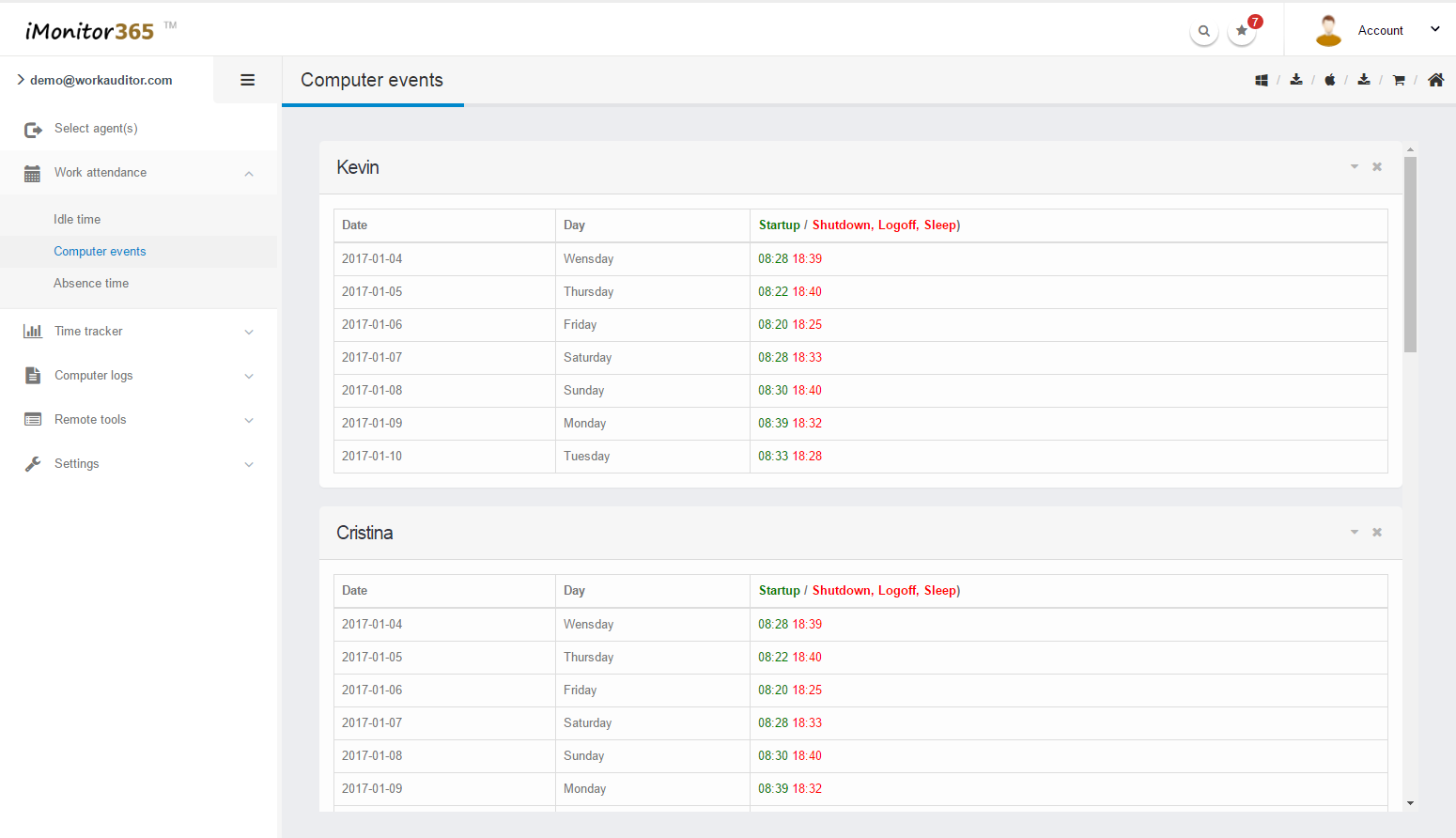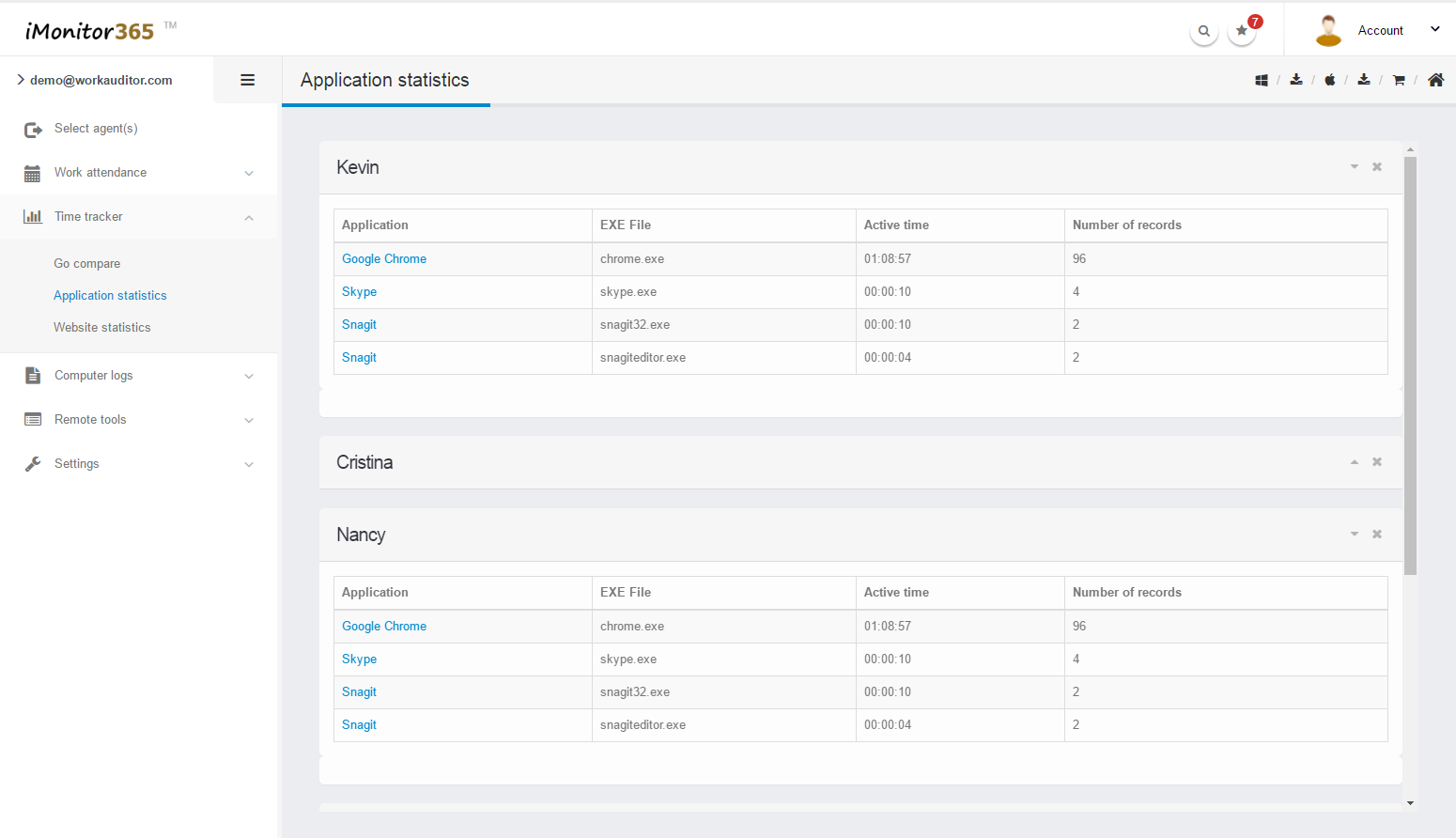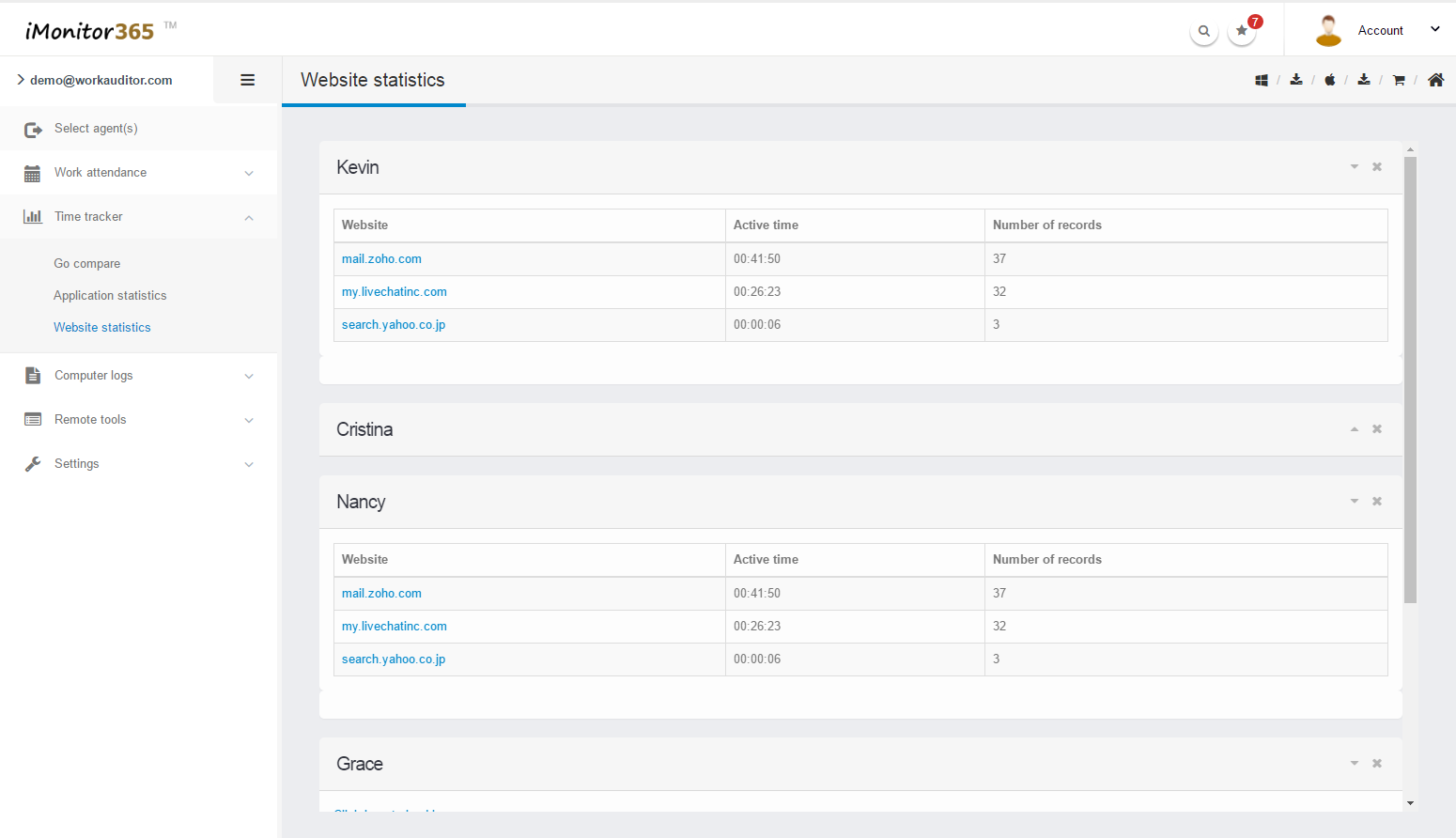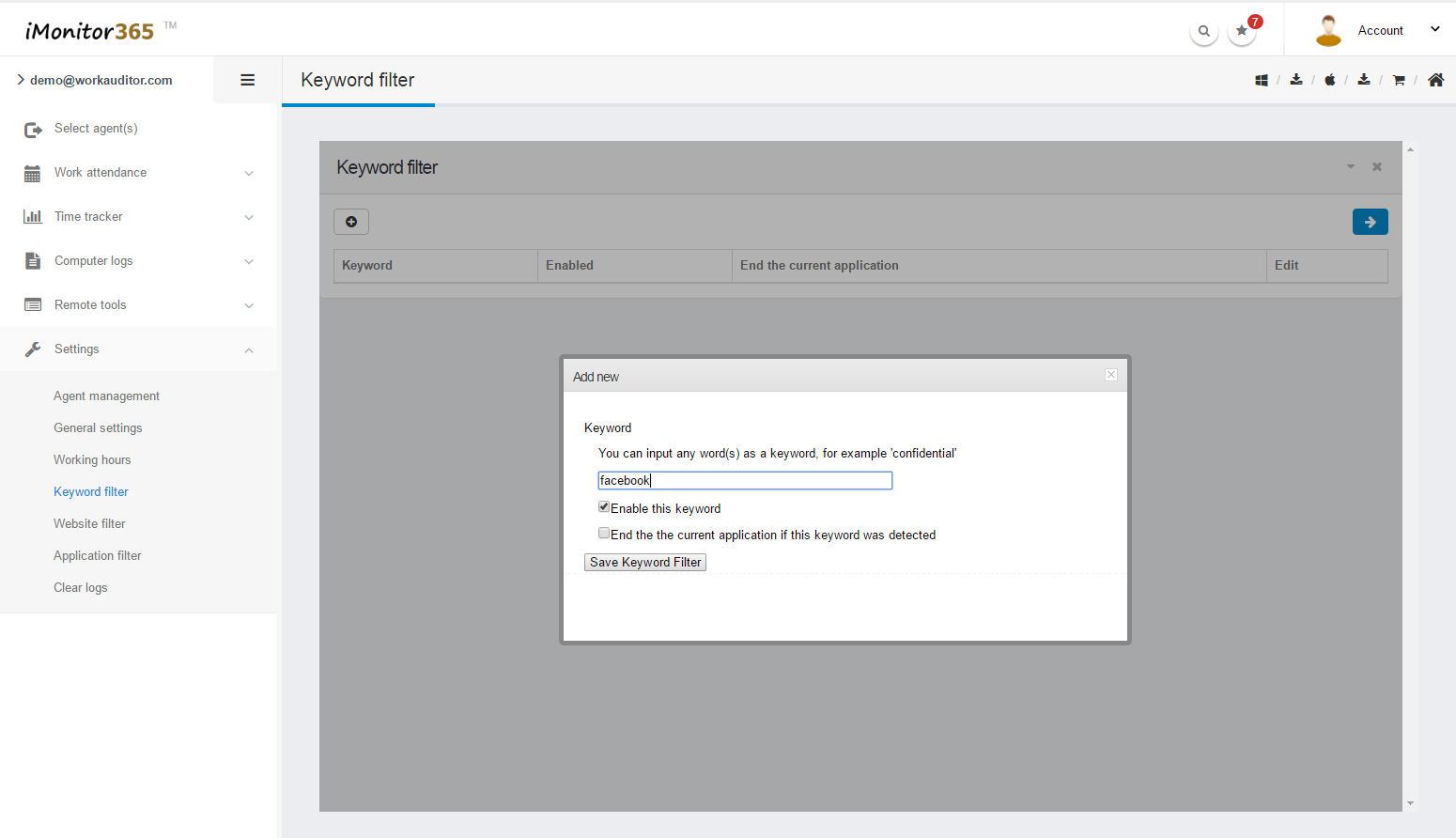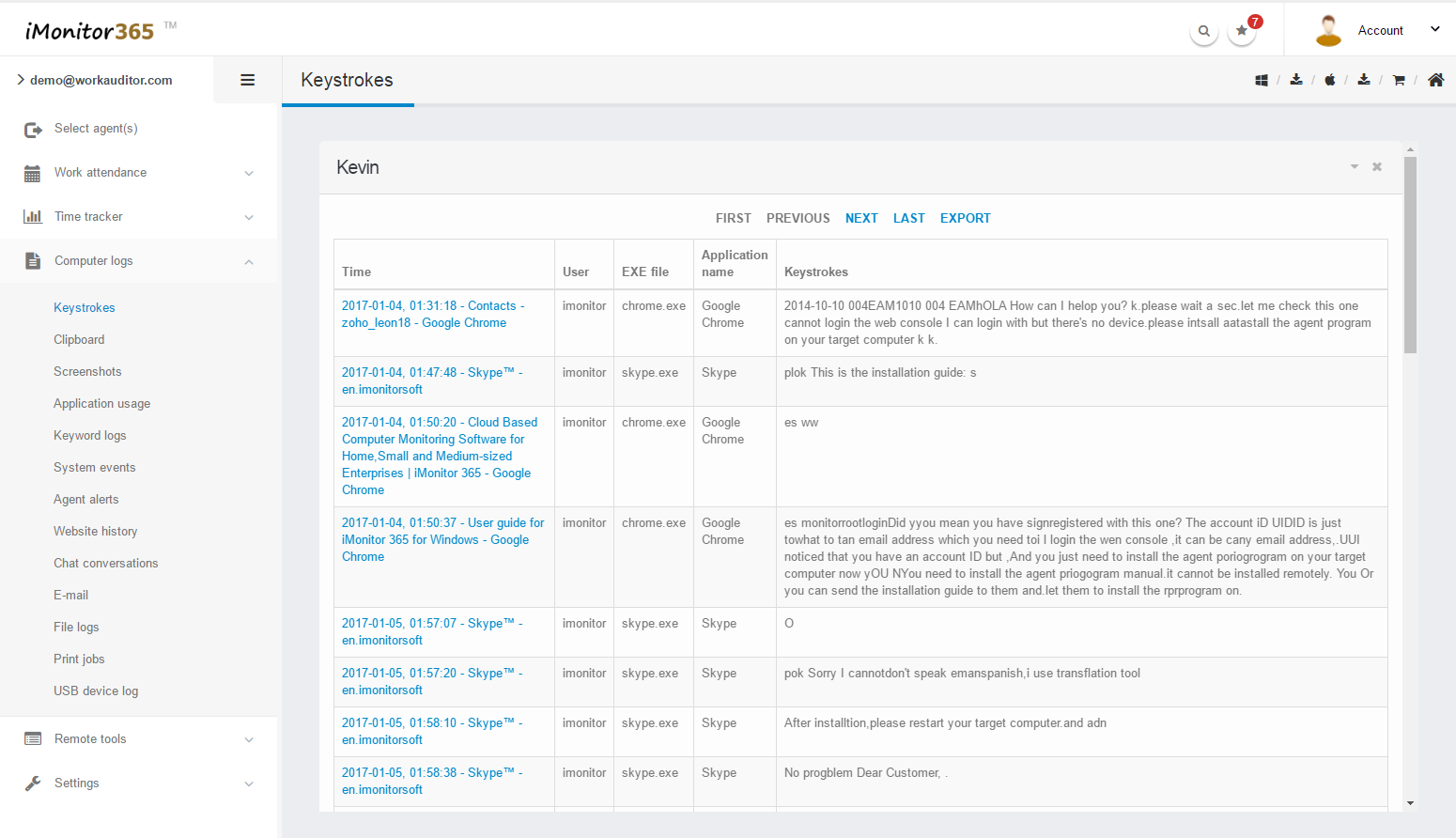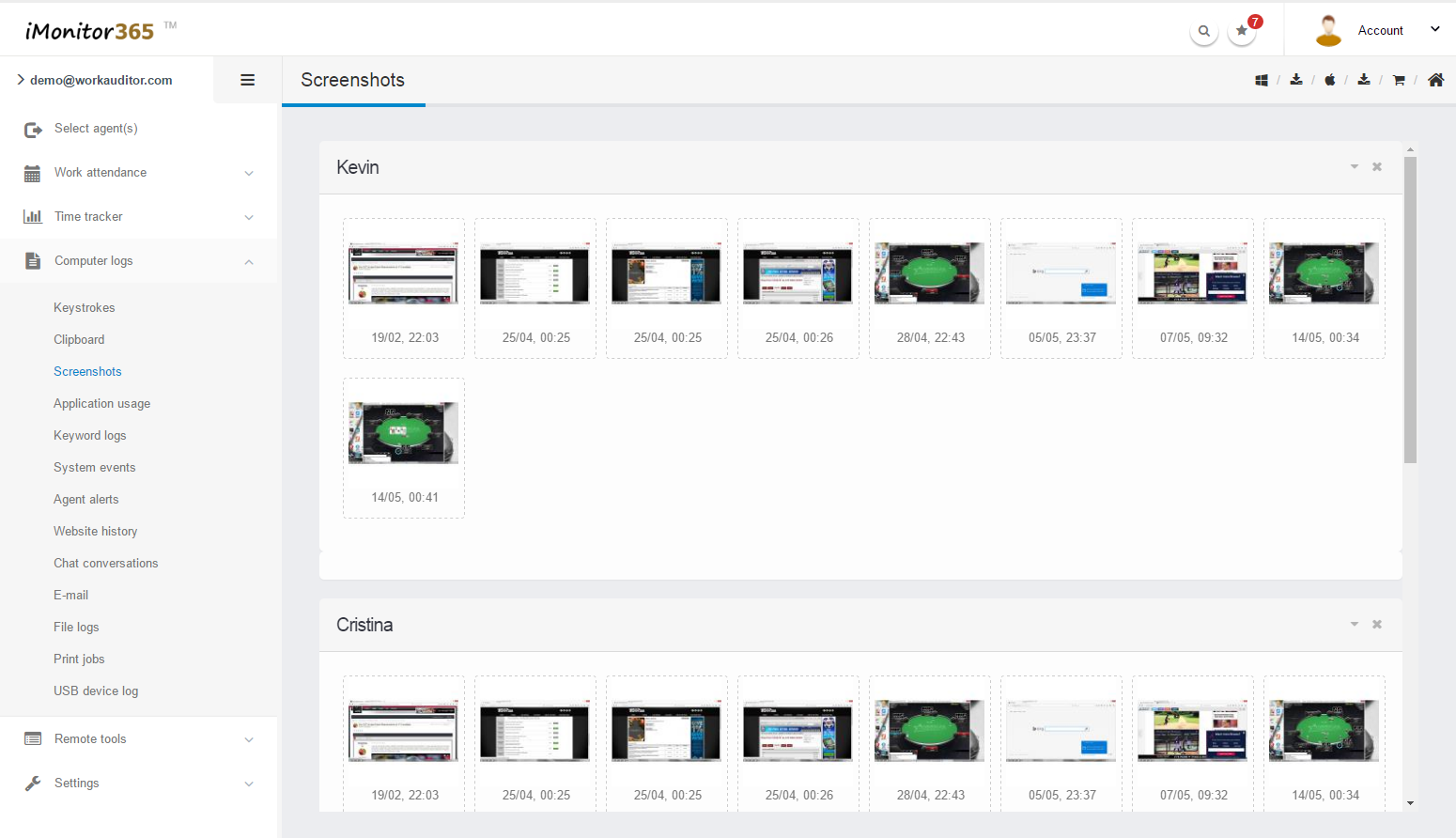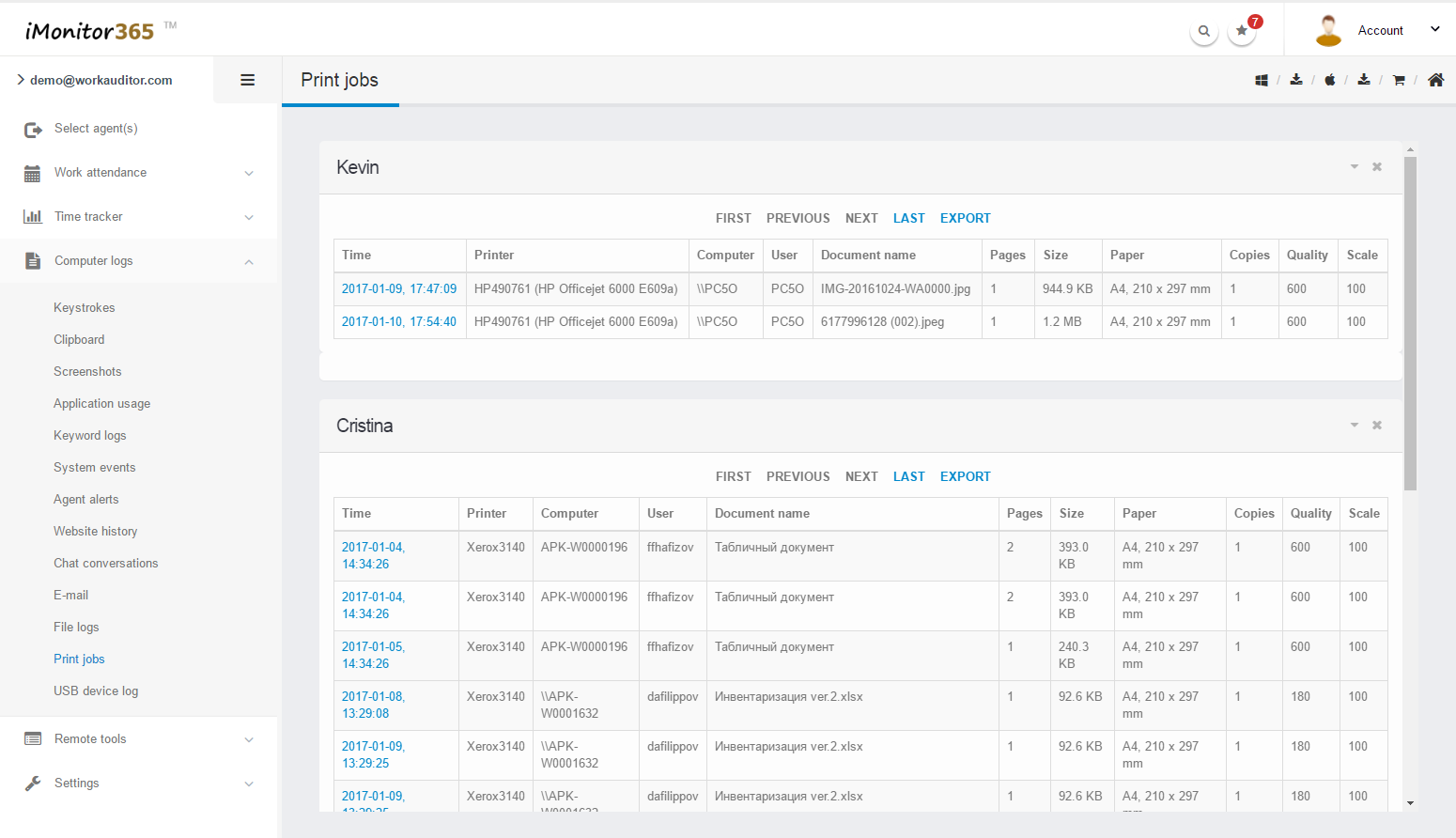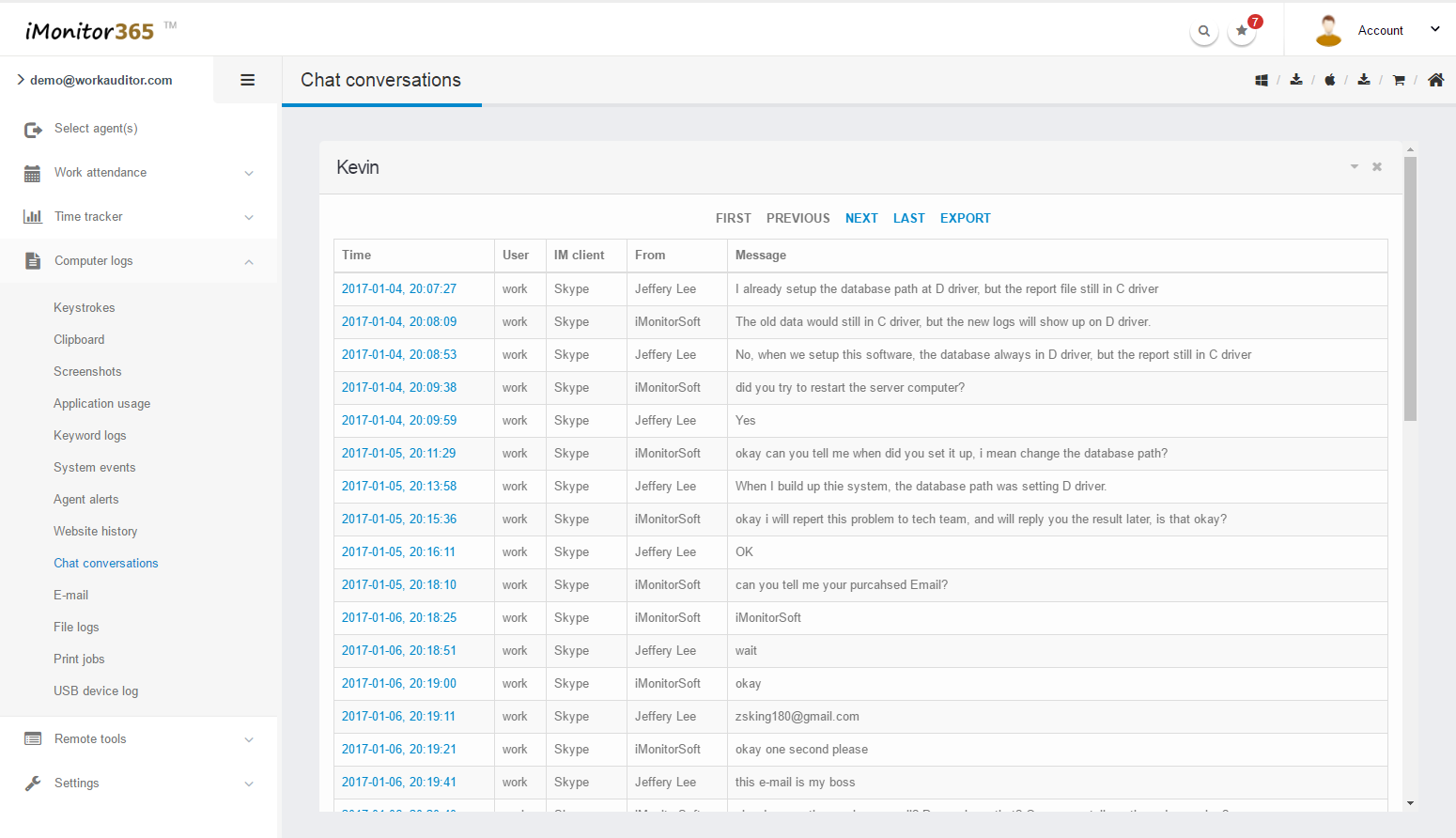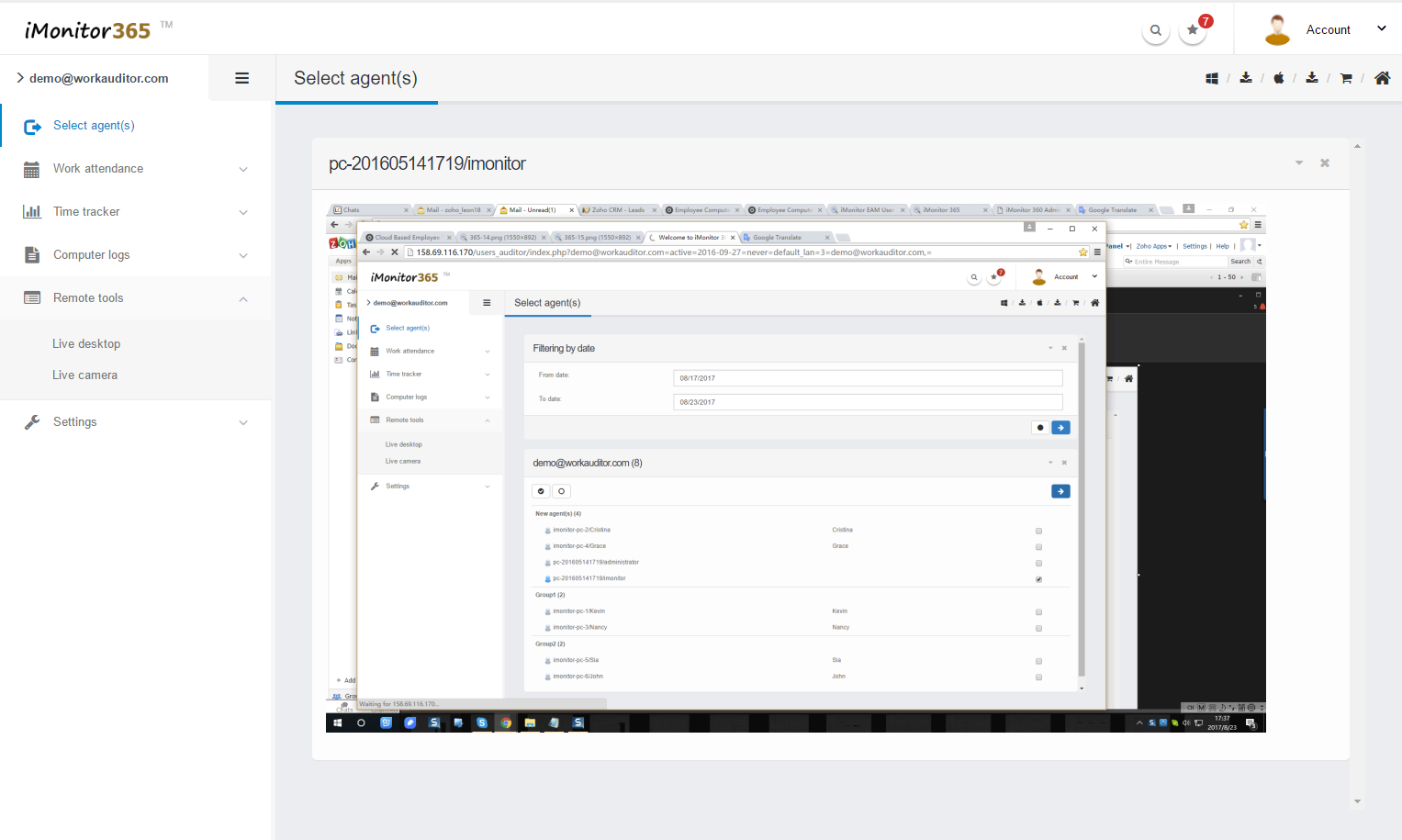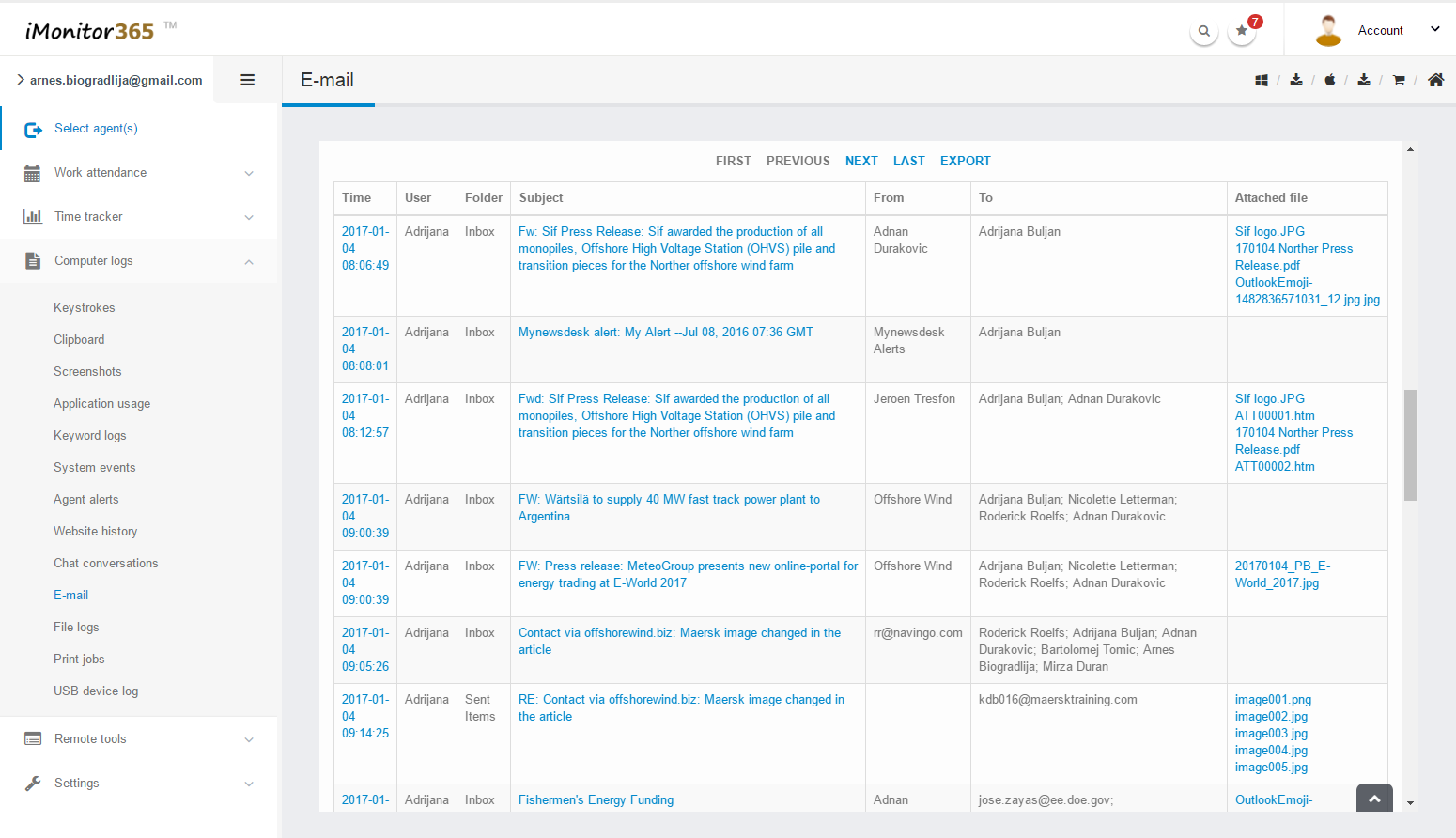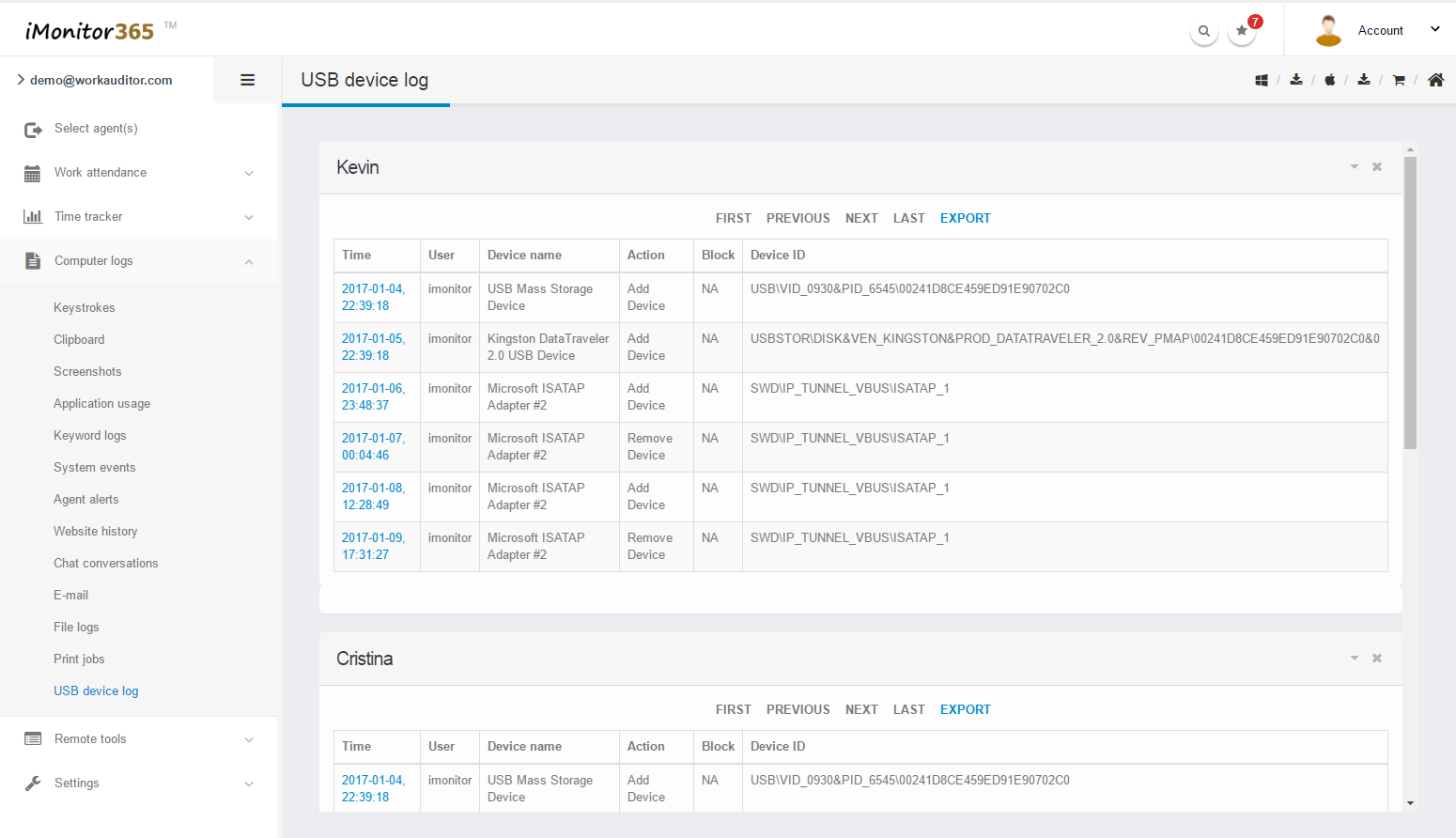Cloud based Employee Monitoring Software
Record screenshots, chat, web, print, file, USB storage, clipboard, live desktop... Based on cloud, TransEncrypt can monitor employee's computer and internet activities from anywhere in real-time.
View TransEncrypt Live DEMOWork Time Tracking
Want to know how many hours your employees working a day? Want to remotely supervise your employees when you're nor around? Then try TransEncrypt is necessary. Online based software can helps you to know exactly where the time went collects computer usage data, which your team can use to accurately and easily track project work.
Attendance Management
Poor attendance saps employee morale, costs employers overtime expenses, and reduces employee engagement. Poor attendance takes supervisory time and attention and often results in disciplinary action. So TransEncrypt can helps you manage your employees attendance.

Productivity promotion
Do you want to enhance the employee productivity in your company? Have you ever calculated that if your employees work more and play less, it would be better to your company? iMonitor TransEncrypt can makes informed choice, with the 360 degrees monitoring, it can maximize the efficiency and productivity of employees.
Activities Monitoring
Without infringing on anyone's privacy, and based on one centralized console, iMonitor TransEncrypt can grouply manage the unlimted users, and get all internet & computer activities information like working time, application usage, website visited and more.
TransEncrypt Monitoring Features
| PC Activities | Internet Activities | Remote Control | Other Features |
|---|---|---|---|
| Keystrokes | Website Visited | Live Desktop | Cloud Based |
| Screenshots | Top Websites | Live Camera | Web Console |
| Clipboard | Chat Conversation | Block Websites | Weekly Unlimited Data Storage |
| PC Summary | Facebook & Twitter | Block Application | Time Order Viewing |
| Print Jobs | Searched Keywords | Block Game | Password Protection |
| File Operations | Online Downloads | Block Facebook/Twitter | Free Upgrading & Support |
| USB Device Storage | Online Storage | Keyword Filter | 3 Days Money Back Guarantee |
| System Events | Reports Download | Block USB Device | Graphical Charts |
| Clipboard | FTP File Transfer | Disable File Copy | Offline PC Works |
| Agent Alerts | Network Traffic | Block Online Storage | Daily/Weekly Reports |
| Application Usage | E-mail, Webmail, Attachments | Limit Computer Time | Supports Win XP/Vista/7/8/10 |
TransEncrypt Screenshots
Why We Choose TransEncrypt

Offline Works
When your clients computers offline with internet, iMonitor TransEncrypt can still remains fully functions. It will still track computer usage and time usage. After the clients computers online again, the data will upload to server then you can check your employees offline working.
Great Reports
Reports like attendance, applications and websites usage and others will give you better insight into your business, and showing with bar chats and line charts, also each clients details can be checked. All reports are generated on the server and are accessible with a web browser.


Easy to Deploy
iMonitor TransEncrypt can easily be deployed to multiple machines. You just need to install the agent program. The installation is sample, just take few seconds. Then the program will be working on stealth mode, track the clients computer and you can start to monitoring.
Data Comparison
Choose a keyword you want to check, like Facebook, or Excel, etc. Then iMonitor TransEncrypt will automatically analysis all clients data, and make a comparison of them, and show up with bar chart. Then you can know that the time spent and numbers of records of your employees on this website or application, and know which one spend the most time on this.

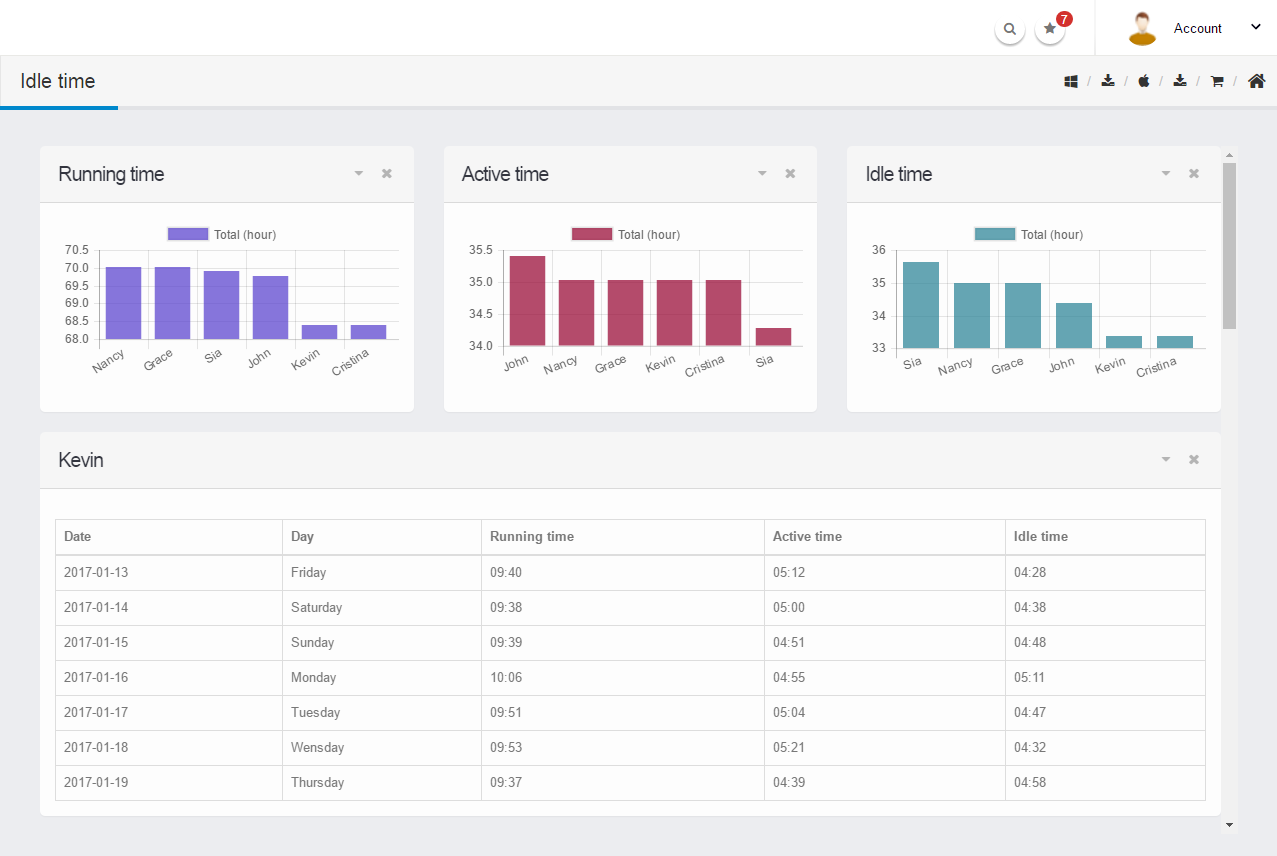
Low Resources Occupation
No need to worry iMonitor TransEncrypt collecting too much data and affect your normal working. iMonitor TransEncrypt just collects as much or as little data as you want. With a lot of optimization works, we can sure about you can easily to monitoring with low CPU and network resource occupation.
Friendly Working with Antivirus
iMonitor TransEncrypt won't take user computers private and security data, it just read the daily running information. So it won't be detected as virus by antivirus program. You don't need to set any antivirus and Firewall setting as usual monitoring programs. Also you can be relieved with your personal and security data is safe with iMonitor TransEncrypt.
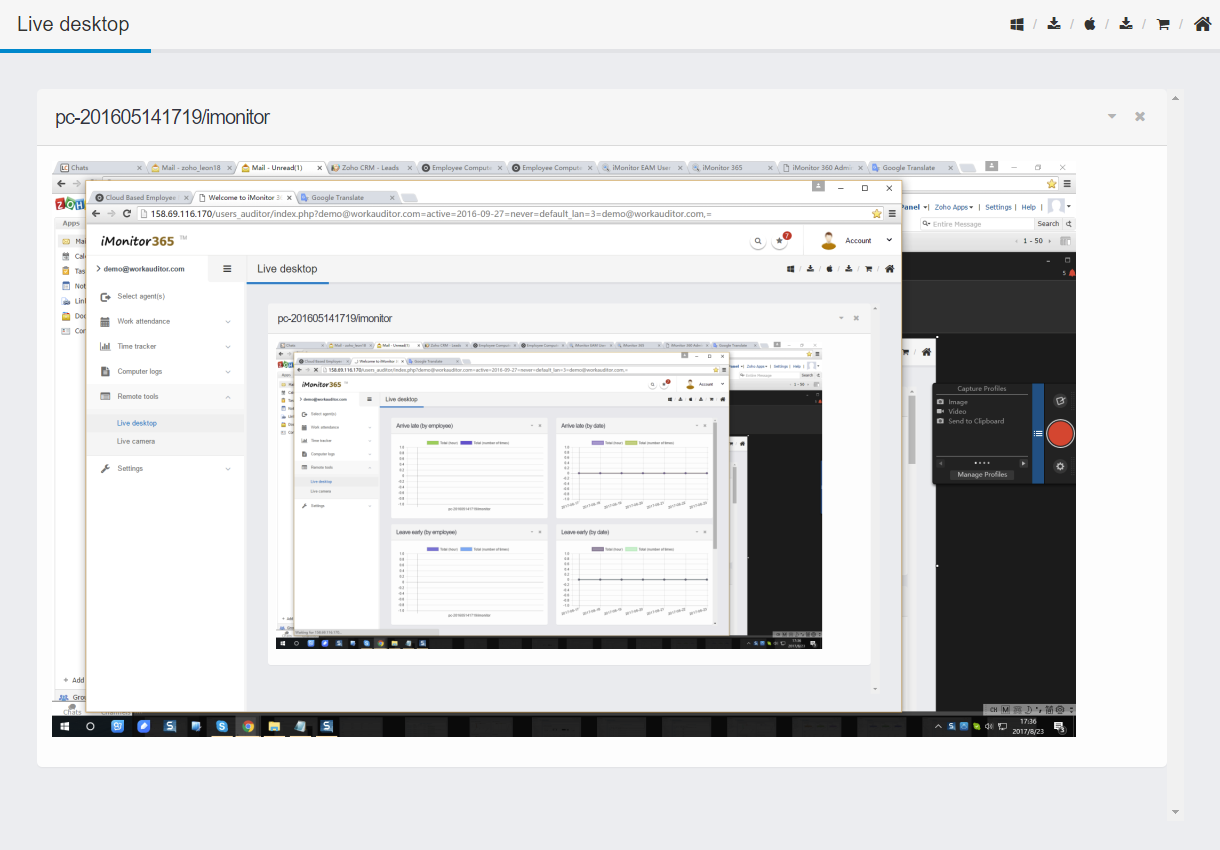
Purchase TransEncrypt
One Month Plan $24.95 per PC/Mac
- 3 days money back guarantee
- 24x7 free support available & Free version upgrades
- Full monitoring features & Real time remote desktop
- Windows 2000/XP/Vista/7/8/10,32bit&64bit and Mac OS 10.8+
- Windows server 2000/2003/2008/2010/2012 (1-3 user sessions)
- Buy now
One Year Plan $99.95 per PC/Mac
- 3 days money back guarantee
- 24x7 free support available & Free version upgrades
- Full monitoring features & Real time remote desktop
- Windows 2000/XP/Vista/7/8/10,32bit&64bit and Mac OS 10.8+
- Windows server 2000/2003/2008/2010/2012 (1-3 user sessions)
- Buy now
Purchase TransEncrypt for Citrix / Terminal Server
One Month Plan $99.95 per Server
- 3 days money back guarantee
- 24x7 free support available & Free version upgrades
- Full monitoring features & Real time remote desktop
- Citrix, Windows server 2000/2003/2008/2010/2012 (4-15 user sessions)
- Buy now
One Year Plan $399.95 per Server
- 3 days money back guarantee
- 24x7 free support available & Free version upgrades
- Full monitoring features & Real time remote desktop
- Citrix, Windows server 2000/2003/2008/2010/2012 (4-15 user sessions)
- Buy now
Video Demo
Testimonials
We've been using TransEncrypt as a workplace monitoring software, and we just have changed it to iMonitor TransEncrypt. This is the number one tool in our IT department and Human Resource Department, it's much powerful and more friendly than 365. We use it to monitor employee activity on the company's laptops as a lot of our web developers work from home.
We love the iMonitor TransEncrypt and we use it here daily. It is definitely one of the best time-tracking and attendance management tools we have purchased in a very long time.
It's awesome, really. I can't say enough about how well it's tailored to the needs of AOKI. Our team has been using other managemnet and tracking system with varying degrees of satisfaction, but this beats the heck out of those. Thanks for a great tool.
TransEncrypt FAQ
TransEncrypt license size is based on the number of computers you are going to monitor, i.e. the number of computers where you install Agent in your organization. You will not be able to monitor more computers than the license size you purchase. For example if you want to monitor 25 computers, you need to purchase 25 agent licenses.
3 days money back guarantee.
After you pay online, you need to sign up an account and install agent program on the target computers, then we will help you to activate your license in your TransEncrypt account, and you do not need a registration code.
You need to buy TERMINAL SERVER license, one license for one TERMINAL SERVER. You only need to install the agent program as administrator on it, restart the server, then you will be able to monitor all user sessions on the server, include Windows RDP sessions.
The TransEncrypt is cloud based, you do not need a CD-ROM
To cancel a subscription, go to that subscription order record and click Cancel subscription,the subscription will be cancelled immediately.If you do not know how to cancel it, you can also chat with us online or email us with your issue.
If you can't buy our software online, PLEASE CONTACT US IMMIDIATELY VIA EMAIL (SUPPORT@IMONITORSOFT.COM) or LiveChat. We will provide you alternative purchase links or methods at once.
You can buy our software via Wire Transfer or Local Bank Transfer, just click the order link and choose the payment method then you will be able to place order by Wire Transfer or Local Bank Transfer.
We recommend Credit Card or Paypal, because it is easy and fast. Not much delay of receiving your payment, and we will process your order. Besides, you can also pay via Wire Transfer if Credit Card and Paypal is not available for you.